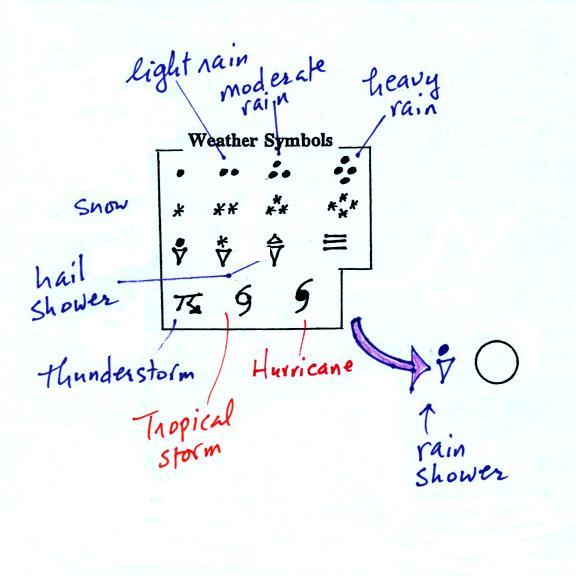Monday Feb. 10. 2014
We only had time for "Bedouin Dress"
from the Fleet Foxes. "Tiger Mountain
Peasant Song" is one of my favorites.
The Experiment #1 reports were
collected today. It will take at least a week to
get all of these graded, so you should expect them sometime next
week. If you haven't yet returned the materials please do so
by Wednesday. We need to clean the graduated cylinders so
that they can be handed out for Experiment
#2 in class on Friday.
A new Optional
Assignment was handed out in class. You can download a
copy of the assignment if you weren't in class today.
The assignment is due by the start of class next Monday, Feb. 17
(answers to the questions will appear online sometime later Monday
afternoon). Though if you get it in by Friday it will be
returned to you next Monday so that you can use it to study for
Quiz #1. Quiz #1 is Wednesday Feb. 19.
We're starting a new topic today - weather maps and some of what
you can learn from them.
We began by learning how weather data are entered onto surface
weather maps.
Much of our weather is produced by relatively large
(synoptic scale) weather systems - systems that might cover
several states or a significant fraction of the continental
US. To be able to identify and characterize these weather
systems you must first collect weather data (temperature,
pressure, wind direction and speed, dew point, cloud cover, etc)
from stations across the country and plot the data on a map.
The large amount of data requires that the information be plotted
in a clear and compact way. The station model notation is
what meteorologists use.

A small circle is plotted on the map at the location where the
weather measurements were made. The circle can be filled in
to indicate the amount of cloud cover. Positions are
reserved above and below the center circle for special symbols
that represent different types of high, middle, and low altitude
clouds. The air temperature and dew point temperature are
entered to the upper left and lower left of the circle
respectively. A symbol indicating the current weather (if
any) is plotted to the left of the circle in between the
temperature and the dew point; you can choose from close to 100
different weather symbols (on a handout distributed in
class). The pressure is plotted to the upper right of the
circle and the pressure change (that has occurred in the past 3
hours) is plotted to the right of the circle.
We worked
through this material one step at a time (refer to p. 36 in
the photocopied ClassNotes). The figures below were
borrowed from a previous semester or were redrawn and may
differ somewhat from what was drawn in class.
The center circle is filled in to indicate the portion of the
sky covered with clouds (estimated to the nearest 1/8th of the
sky) using the code at the top of the figure (which you can
quickly figure out). 5/8ths of the sky is covered with
clouds in the lower example above.
In addition to the amount of cloud coverage, the actual types
of clouds present (if any) can be important. Cloud types can
tell you something about the state of the atmosphere. We'll
learn to identify and name clouds later in the semester and will
just say that clouds are classified according to altitude and
appearance.
Positions are reserved above and
below the station model center circle for high, middle, and
low altitude cloud symbols. Six cloud types and their
symbols are shown above. Purple represents high
altitude in this picture. Clouds found at high altitude
are composed entirely of ice crystals. Low altitude
clouds are green in the figure. They're warmer than
freezing are composed of just water droplets. The middle
altitude clouds in blue are surprising. They're composed
of both ice crystals and water droplets that have been cooled
below freezing but haven't frozen.
There are many more cloud symbols than shown here
(click here
for a more complete list of symbols together with photographs of
the different cloud types)
We'll consider winds next.
A straight line extending out from the center circle shows the
wind direction. Meteorologists always give the direction the
wind is coming from.
In the uppermost example the winds are blowing from the NW toward
the SE at a speed of 5 knots. A meteorologist would call
these northwesterly winds.
Winds in the bottom set of examples are all coming from the
south. Small "barbs" at the end of the straight line give
the wind speed in knots. Each long barb is worth 10 knots,
the short barb is 5 knots. Knots are nautical
miles per hour. One nautical mile per hour is 1.15 statute
miles per hour. We won't worry about the distinction in this
class, we will just consider one knot to be the same as one mile
per hour. It's fine with me if you say the
winds are blowing toward the SE as long as you include the word
toward.
Note the symbol used for calm winds and the symbol for 50
knots.
Here are four more examples to practice with.
Determine the wind direction and wind speed in each case.
Click here for the
answers.
The air temperature and dew point temperature are found to the
upper left and lower left of the center circle, respectively.

Dew point gives you an idea of the amount
of moisture (water vapor) in the air. The
table below reminds you that dew points range from the mid 20s
to the mid 40s during much of the year in Tucson. Dew
points rise into the upper 50s and 60s during the summer
thunderstorm season (dew points are in the 70s in many parts
of the country in the summer). Dew points are in the
10s, and may even drop below 0 during dry periods in Tucson.
Dew Point
Temperatures (F)
|
|
70s
|
common in many parts of the US in the
summer
|
50s & 60s
|
summer T-storm season in Arizona
(summer monsoon)
|
20s, 30s, 40s
|
most of the year in Arizona
|
10s or below
|
very dry conditions
|
And maybe the most interesting part.
A symbol representing the weather that is currently occurring
is plotted to the left of the center circle (in between the
temperature and the dew point). Some of the common weather
symbols are shown. There are about 100
different weather symbols that you can choose from. There's
no way I could expect you to remember all of those weather
symbols.
The pressure data is usually the most confusing and most
difficult data to decode.
The sea level pressure is shown above and to the right of the
center circle. Decoding this data is a little "trickier"
because some information is missing. We'll look at this in
more detail momentarily.
Pressure change data (how the pressure has changed during
the preceding 3 hours) is shown to the right of the center
circle. We didn't discuss this in class. You must
remember to add a decimal point. Pressure changes are
usually pretty small.
Here's what you need to know about the pressure data.

Meteorologists hope to map out small horizontal pressure changes
on surface weather maps (that produce wind and storms).
Pressure changes much more quickly when moving in a vertical
direction. The pressure measurements are all corrected to
sea level altitude to remove the effects of altitude. If
this were not done large differences in pressure at different
cities at different altitudes would completely hide the smaller
horizontal changes.
In the example above, a station pressure value of 927.3 mb was
measured in Tucson. Since Tucson is about 750 meters above
sea level, a 75 mb correction is added to the station pressure (1
mb for every 10 meters of altitude). The sea level pressure
estimate for Tucson is 927.3 + 75 = 1002.3 mb. This sea
level pressure estimate is the number that gets plotted on the
surface weather map.
Do you need to remember all the
details above and be able to calculate the exact correction
needed? No. You should remember that a
correction for altitude is needed. And the correction needs
to be added to the station pressure. I.e. the sea-level
pressure is higher than the station pressure.
The calculation above is shown in a picture below

The full 1002.3 mb value
wouldn't be plotted on a surface map. Here are some
examples of coding and decoding the pressure data.
First of all we'll take some sea
level pressure values and show what needs to be done
before the data is plotted on the surface weather
map. Here are more examples than we did in
class.
Sea level pressures generally fall
between 950 mb and 1050 mb. The values always start
with a 9 or a 10. To save room, the leading 9 or 10
on the sea level pressure value and the decimal point are
removed before plotting the data on the map. For
example the 10
and the decimal pt
in 1002.3
mb would be removed; 023 would be plotted on the weather
map (to the upper right of the center circle). Some
additional examples are shown above.
Here are 3 more examples for you to try (you'll
find the answers at the end of today's notes):
1035.6 mb
990.1 mb
1000 mb
You'll mostly have to go the other way. I.e. read
data off a map and figure out what the sea level pressure
is. This is illustrated below.

422
800
990
Another important piece of information on a
surface map is the time the observations were collected.
Time on a surface map is converted to a universally agreed
upon time zone called Universal
Time (or Greenwich Mean Time, or Zulu time). That is
the time at 0 degrees longitude, the Prime
Meridian. There is a 7 hour time zone difference between
Tucson and Universal Time (this never changes
because Tucson stays on Mountain Standard Time year round).
You must add 7 hours to the time in Tucson to obtain
Universal Time.

Here are several examples of conversions between MST and UT
to convert from MST (Mountain Standard Time) to UT (Universal
Time)
10:20 am MST:
add the 7 hour time zone correction
---> 10:20 + 7:00 = 17:20 UT (5:20 pm in
Greenwich)
2:45 pm MST :
first convert to the 24 hour
clock by adding 12 hours 2:45 pm MST + 12:00 = 14:45 MST
add the 7 hour time zone correction
---> 14:45 + 7:00 = 21:45 UT (7:45 pm in England)
7:45 pm MST:
convert to the 24 hour clock by
adding 12 hours 7:45 pm MST + 12:00 = 19:45 MST
add the 7 hour time zone correction ---> 19:45 + 7:00 = 26:45
UT
since this is greater than 24:00 (past midnight) we'll subtract
24 hours 26:45 UT - 24:00 = 02:45 am the next
day
to convert from UT to MST
18Z:
subtract the 7 hour time zone correction
---> 18:00 - 7:00 = 11:00 am MST
02Z:
if we subtract the 7 hour time
zone correction we will get a negative number.
So we will first add 24:00 to 02:00 UT then subtract 7 hours
02:00 + 24:00 = 26:00
26:00 - 7:00 = 19:00 MST on the previous day
2 hours past midnight in Greenwich is 7 pm the previous day
in Tucson
Next we'll start to see what analysis of that data can
start to tell you about the weather.
A bunch of weather data has been plotted (using the station
model notation) on a surface weather map in the figure below (p.
38 in the ClassNotes).
Plotting the surface weather data on a map is just
the beginning. For example you really can't tell what is
causing the cloudy weather with rain (the dot symbols are
rain) and drizzle (the comma symbols) in the NE portion of the
map above or the rain shower along the Gulf Coast. Some
additional analysis is needed. A meteorologist would
usually begin by drawing some contour lines of pressure
(isobars) to map out the large scale pressure pattern.
We will look first at contour lines of temperature, they are a
little easier to understand (the plotted data is easier to
decode and temperature varies across the country in a more
predictable way). We'll start that work on Wednesday.
Answers to questions embedded in today's notes:
Coding pressures (you must remove the leading 9 or 10 and the
decimal point.
1035.6 mb ---> 356
990.1 mb ---> 901
1000 mb = 1000.0 mb ---> 000
Decoding pressures (you must add a 9 or a
10 and a decimal point) and pick the value closest to 1000 mb.
422 ---> 942.2
mb or 1042.2 mb ---> 1042.2 mb
800 ---> 980.0 mb or 1080.0 mb ---> 980.0 mb
990 ---> 999.0 mb or 1099.0 mb ---> 999.0 mb